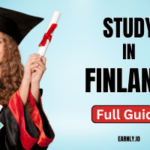I found the best new AI tools of the year, like AI that generates as you draw, AI that makes any image come to life, and even AI that turns your voice into a musical instrument. It’s mind-blowing what you can do with all this new AI. So let me blow your mind!
Straight up, you can use all these AI tools on a phone, a computer, or even a tablet. Just pick one, and let’s dive into these game-changing tools.
best new ai tools
Table of Contents
Leonardo.ai
Draw, Generate, and Animate in Real Time
For the first AI tool, head on over to Leonardo.ai. Once inside the website, it’s super easy to start using by tapping on Launch App.
- On the left-hand side, you’ll see the Real-Time Canvas Tool.
- This is how it works: the box on the left is a canvas where you can draw whatever you’d like the AI to generate.
- Don’t worry—your artwork can be pretty bad!
Here’s where it gets mind-blowing: now you can type in what you’d like to see, and as you type, the AI generates the artwork straight away. Crazy, right?
You can also pick the exact art style you’d like, whether it’s cinematic, photographic, fantasy art, a sketch, or dynamic art. There are so many options!
The “Instant Refine” Feature
Leonardo.ai also has an Instant Refine option. Pressing this button makes your artwork look 10 times better.
Generate Motion Videos with Leonardo.ai
Another incredible feature under Image Generation is the ability to generate motion video. Here’s how it works:
- Type a prompt like: A portrait of metal robots in the Victorian era, wearing a crown, with trees in the background.
- The AI generates amazing image options.
- Hover over the image, and you’ll see an option to Generate Motion Video.
- Adjust the motion’s strength, click Generate, and in a few seconds, you’ll have a high-quality, moving AI-generated video.
Runway ML: Bring Your Photos to Life
This tool, Runway ML, has cool new features that make your photos come alive.
The “Motion Brush” Feature
- Log in using your Google account and select the Text-to-Video option.
- Find the brand-new Motion Brush Tool.
- Drag and drop any photo or picture you like.
For example, I used a picture of a bird:
- Paint over the areas you’d like to animate.
- Adjust the motion using sliders (move left, right, up, down, or zoom in/out).
- Once done, click Save, then click Generate, and in a few minutes, your photo literally comes to life!
This tool works amazingly well on elements like fire, water, animals, or even selfies.
HeyGen: AI Video Translation
HeyGen is something totally new to the AI world. It’s free to try out!
Translate Videos into 29+ Languages
- Log in using your Google account and head over to the Video Translate section.
- Record a video of yourself talking, then drag and drop it into the upload box.
- Choose from 29+ languages (e.g., French) and click Translate.
The AI translates your video, opening up global possibilities. Imagine glasses that could one day translate speech in real-time—insane!
Musicfy.lol: Turn Your Voice into an Instrument
Musicfy.lol lets you transform your voice into a musical instrument:
- Log in and select Instrumentals.
- Choose an instrument (e.g., electric guitar).
- Press Record and make a sound mimicking a guitar.
Click Remix, and the AI converts your voice into a professional guitar sound. Add rhythm guitar, bass, or harmonies, and create a full track—all without actual instruments!
11 Labs: Transform Your Voice
11 Labs has a groundbreaking Speech-to-Speech feature:
- Choose a pre-made voice (e.g., Giovanni).
- Record yourself speaking with expression.
- The AI transforms your voice into the selected style, whether it’s a distinguished gentleman or a squeaky character.
MissGif.app: Hilarious Face Swap GIFs
Search for MissGif.app in Chrome to create hilarious face swap GIFs:
- Browse or search for popular GIFs (e.g., Black Widow).
- Upload a photo of yourself or a friend.
- Tap Let’s Face Swap, and the AI generates a GIF with a super-realistic face swap.
It’s free, unlimited, and perfect for pranking friends!
ChatGPT’s AI Cloning Feature
We all know ChatGPT started the AI revolution. Now, it lets you create your own AI clone:
- Go to the Explore Section and click Create a GPT.
- Input details about yourself (e.g., how you talk, write, and what music you like).
This clone can answer emails, act as your second brain, and even sign off like you. You can keep teaching it, making it scarily accurate over time!
RoomGPT: Redecorate Your Home with AI
RoomGPT uses AI to restyle your room:
- Log in and upload a picture of your room.
- Select a style (e.g., rustic, Victorian, or post-apocalyptic).
- Choose a color palette, click Restyle Image, and watch as AI redesigns your space!
MyLens.ai: AI-Powered Historical Timelines
MyLens.ai creates detailed timelines on any topic:
- Ask it for the history of something (e.g., YouTube).
- Click Create Timeline to generate key historical points.
- Download the timeline for future use.
ClipDrop.co: Swap Faces in Famous Art
ClipDrop.co has a new Swap feature:
- Drag and drop any image (e.g., the Mona Lisa).
- Click the blue circle to upload a photo of yourself or a friend.
The AI learns your face and blends it seamlessly into the picture, creating stunning, hilarious results.
Conclusion
2025 is shaping up to be an incredible year for AI, with so many new tools being released. From creating art, animations, and face swaps to redesigning your home and transforming your voice, the possibilities are endless. Stay tuned for even more exciting AI tools!
People also read:
How to Make Money on Instagram in 2025
Hostinger Discount with Our Referral Link 30%