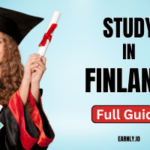Free Voice Changer Apps:
Hey there! I’m Nouman Chaudhary, and I’ve been exploring amazing apps and software since 2017. Today, I’m excited to share some of the best free voice changer apps and software you can use. These tools let you change your voice in fun ways, perfect for pranks, gaming, or just having a good time. Best of all, they’re available for both Android and PC. Let’s dive in and discover these top voice changers!
Table of Contents
1. Voice.ai

Available Platforms: Windows, Mac (Coming soon: Android, iOS)
Ever wished you could sound like President Joe Biden, Ellen DeGeneres, or Donald Trump? With Voice.ai, you can do just that! This AI-powered voice changer lets you mimic the voices of famous people, and it’s super easy to use.
How to Use Voice.ai:
- Download and Install: Head to the Voice.ai website and click “Download Now.” After downloading, install the app and create an account.
- Training Option: You can get 5,000 free credits by allowing the app to use some of your computer’s idle power. We recommend doing this!
- Choose Your Plan: You can use the app for free, but there are also paid options if you want higher quality and faster results.
- Explore the Interface: Once inside, you can choose between recording your voice or changing it live. Pick your microphone and start playing with different voices.
- Pick a Voice: There are over 10,000 voices, including famous people and custom ones you can create. Preview them before you pick.
- Start Talking: Whether you’re recording or speaking live, have fun with all the voices you can try out!
Why Use It:
Voice.ai is a fun and easy way to sound like anyone you want. With tons of voices to choose from, it’s perfect for games, pranks, or just having a good laugh. And yes, it’s free!
2. Voice Changer with Effects
Available Platforms: Windows, Android

Looking to change your voice in a fun way? Check out Voice Changer with Effects! This app has over 50 million downloads and offers more than 40 voice effects to play with.
Features:
- Change your voice to sound like a robot, monster, or even after inhaling helium.
- Record your voice and share it with friends.
- The app is super easy to use—just pick a voice effect and adjust the pitch, speed, and volume.
Why Use It:
Voice Changer with Effects is perfect if you want to have fun with your voice. Whether for pranks or just making your chats more interesting, this app has everything you need.
Download Voice Changer with Effects
3. MagicCall
Available Platforms: Windows, Android

MagicCall lets you change your voice during phone calls in real-time! Sound like a robot, a woman, a man, or even a child with this entertaining app.
Features:
- Easy to use: Just download, sign up, and start changing your voice.
- Use it not just for calls, but also for video chats and voice chats on apps like WhatsApp, Skype, and Facebook Messenger.
Why Use It:
MagicCall is great for adding some fun to your conversations. Whether you want to prank your friends or just sound different during a call, this app makes it easy and fun.
4. Clownfish Voice Changer
Available Platforms: Windows
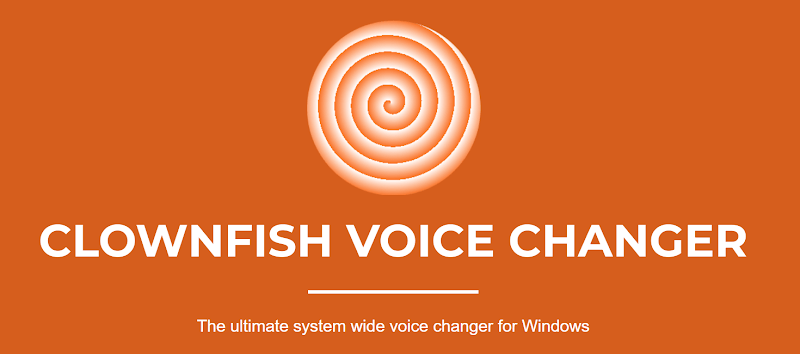
Clownfish Voice Changer is a fun tool that works with most computer programs, including Discord.
How to Use Clownfish:
- Download and Install: Search for Clownfish online, download the version for your computer, and install it.
- Select Your Microphone: Make sure to pick the right microphone so the voice effects work properly.
- Enable Voice Effects: Double-click on the effects like “Helium Pitch” to start changing your voice.
Why Use It:
Clownfish is simple, fun, and works well with many programs. It’s perfect for changing your voice during chats or games.
Download Clownfish Voice Changer
5. RoboVox Voice Changer
Available Platforms: Android

RoboVox Voice Changer lets you sound like a robot, cyborg, or alien with advanced vocoder technology.
Features:
- Choose from different robot sounds and customize them with pitch, formant, and modulation adjustments.
- Use it in real-time during calls or while recording videos.
Why Use It:
If you love the idea of sounding like a robot or exploring futuristic voice effects, RoboVox is the app for you. It’s fun, easy, and lets you save your custom voice effects too!
Download RoboVox Voice Changer
Thank you for reading free voice changer apps ! I hope you found this guide helpful and fun. If you enjoyed it, don’t forget to share it with your friends. And if you have any suggestions for what we should explore next, feel free to reach out. Happy voice changing!
People also read: